
Enhanced accounting functions inside of Act!

Ideal for teams of
any size

Reduces Act! users
reliance on QuickBooks

Supports local and
remote Act! users

Qsales API
Completely rewritten, the new Qsales API is now faster, more feature-rich, and 64-bit compatible. The best part of Qsales API is it reduces your non-accounting staff's reliance on QuickBooks.
The new Qsales API links your Act! and Quickbooks databases together to eliminate double-entry and make your Act! users more productive and informed.
$10 / month (billed annually)

Like in past versions, Qsales seamlessly links your CRM and accounting data together to eliminate double-entry of data, and deliver more accounting visibility to your Act! users, which will make them more productive and informed.
Unlike past versions, though Qsales only needs one QuickBooks license for all Act! users, and allows them to create, edit, & view transactions from within Act!, without needing QuickBooks locally installed, or even open.
Qsales API doesn't replace QuickBooks, as it can't be used to track revenue, costs, inventory, or balances. For casual users who need only read & write transactions, Qsales API is a great cost-saving option!
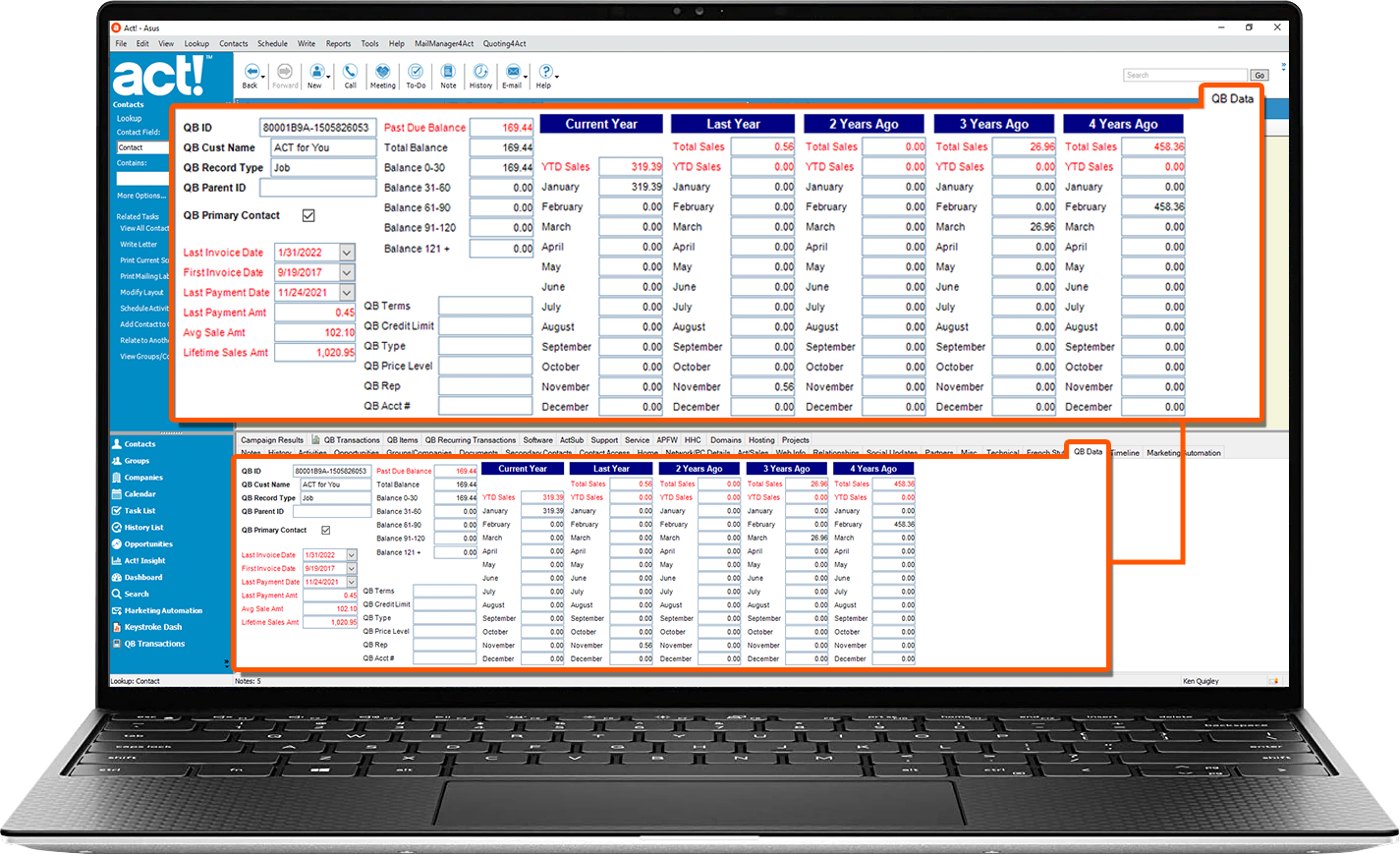


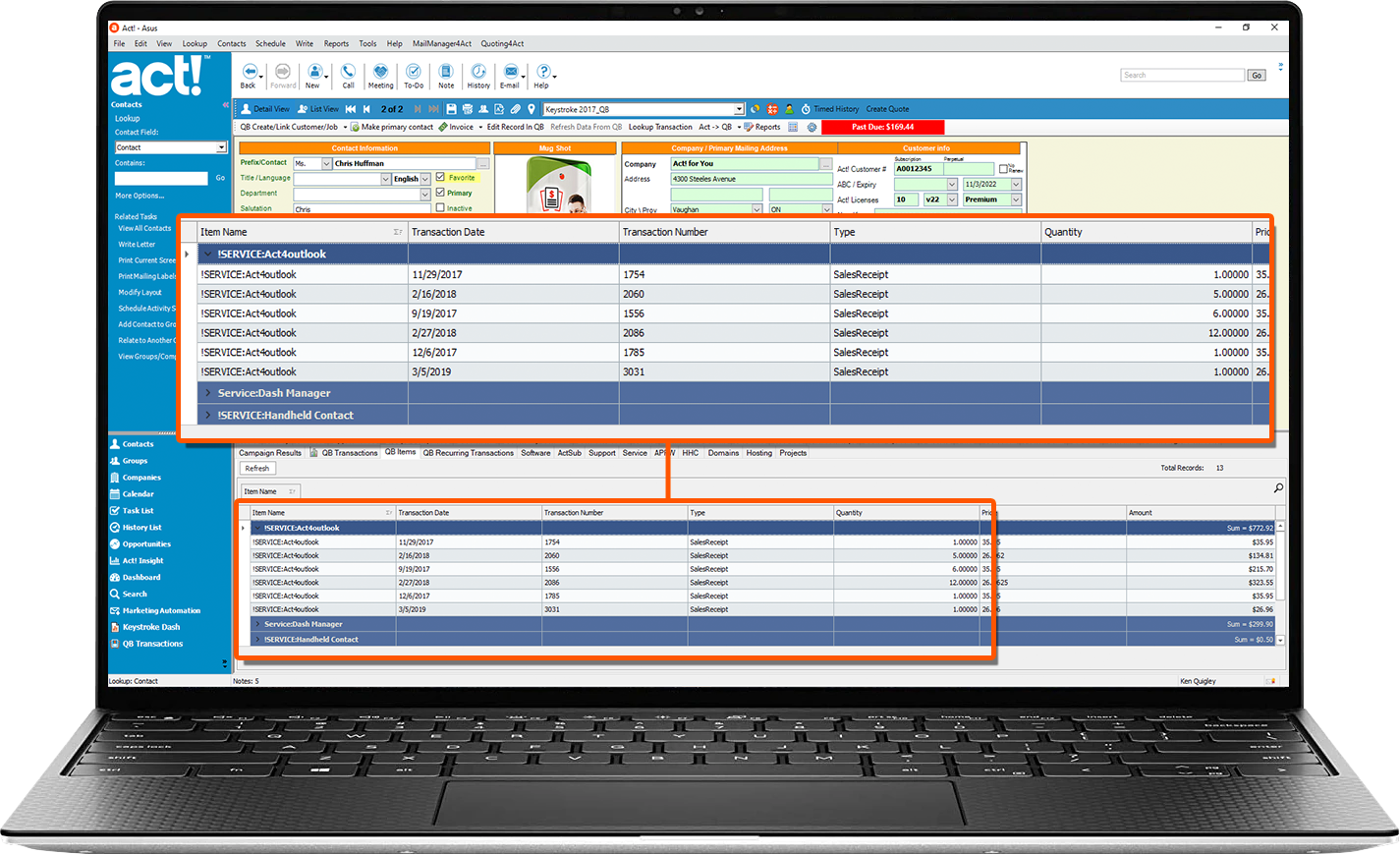


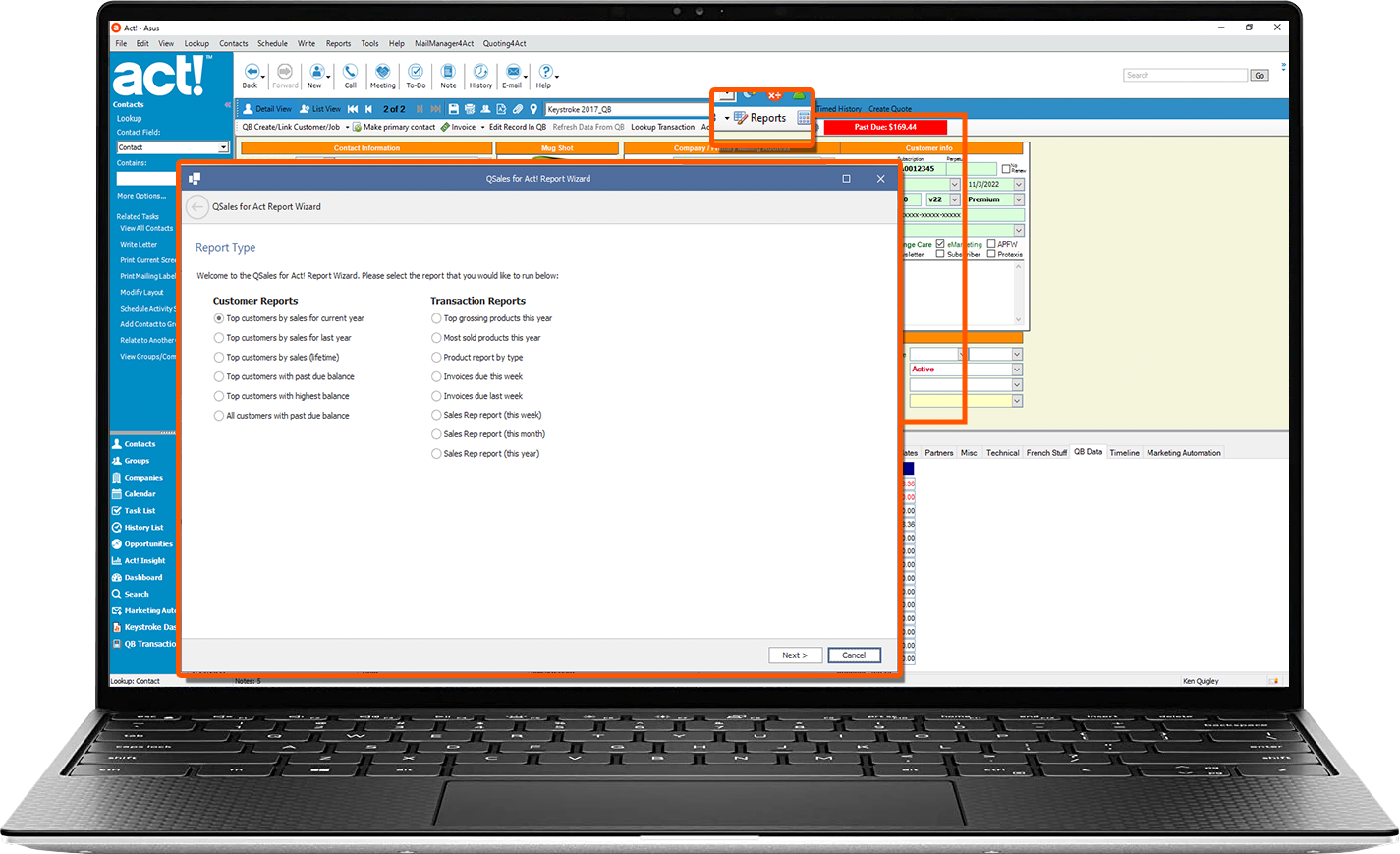
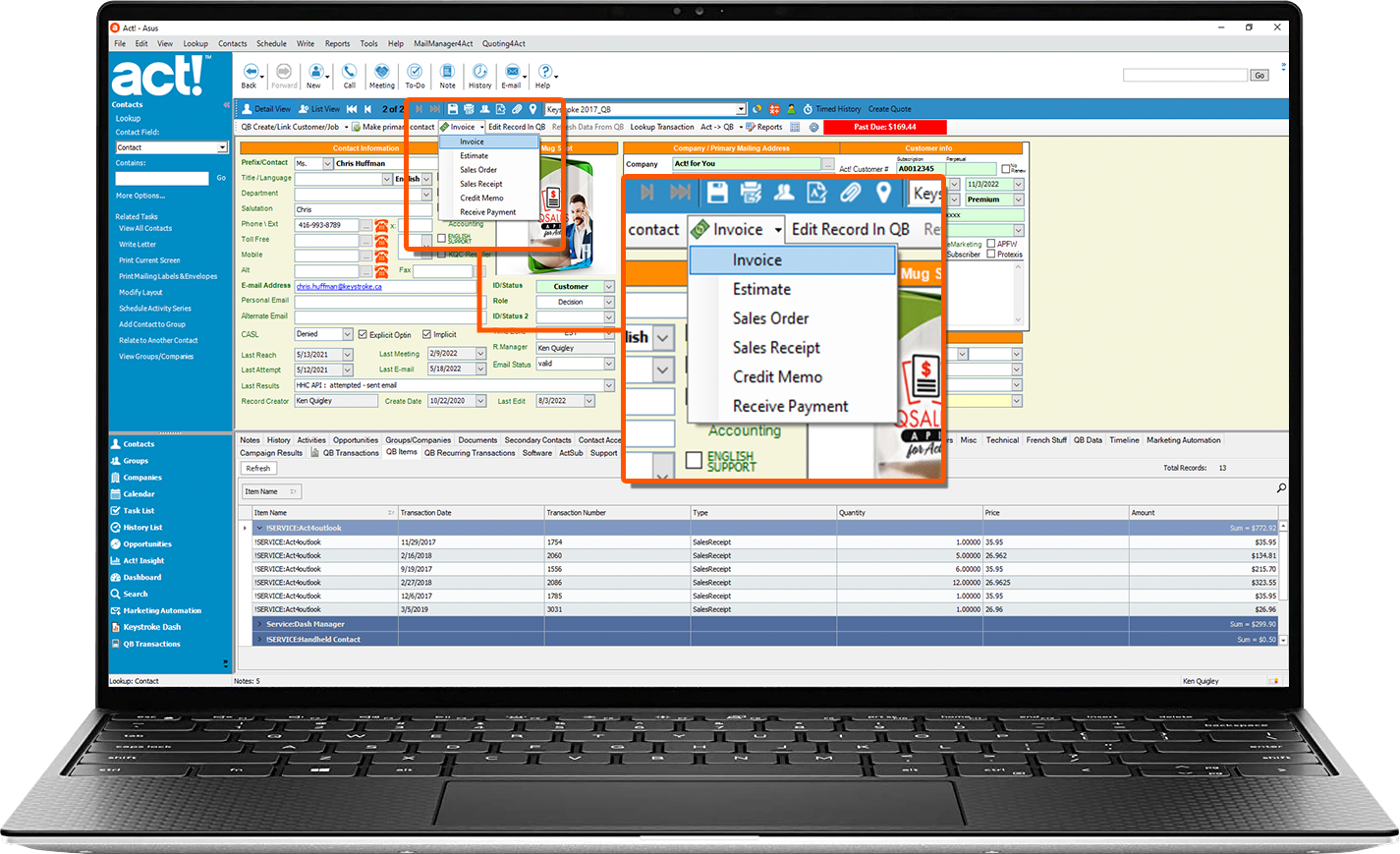

How does it work?
Add the Qsales API to your file server where the Act! and QuickBooks program and data reside. In a network environment, the API and QuickBooks only needs to be installed once, with all other workstations connecting to the API to read the QuickBooks data. Accounting staff can continue to use QuickBooks, but all other staff can install the Qsales plugin and read the transaction details through the API and inside of Act!. This functionality will save your team hundreds, if not thousands each year in unnecessary QuickBooks licensing.
Why choOse the API version?
If you want to give your whole team basic accounting functionality without paying for QuickBooks licensing for each of them, then the API product is for you.
Create invoices, sales receipts, sales orders, credit memos, and even receive payments from within Act! Qsales API also allows you to link 32-bit and 64-bit versions of Act! and QuickBooks together without having to match programs of similar bitness because Qsales API links the data, not the programs.

Enhanced accounting functions inside of Act!

Ideal for teams of
any size

Reduces Act! users
reliance on QuickBooks

Supports local and
remote Act! users

Prior to Qsales v13, for Act! users to view customers' transaction history, they'd all have to have a QuickBooks license. This could easily add $400-1000 in license cost per user. Qsales v13 connects all users to the QuickBooks data through one user account, meaning a business can provide everyone access to vital accounting details for the cost of one QuickBooks license, and not need QB installed on every workstation.